If you’ve ever said, “I’d love to sell digital products, but I’m just not techy,” you are not alone.
So many moms feel overwhelmed by the idea of setting up a shop, designing a product, or figuring out the tech involved. The good news? You don’t need to be tech-savvy to be successful with digital products.
You just need simple tools, step-by-step instructions, and a willingness to learn as you go. Let’s break down how even the least “techy” person can start and grow a digital product business from home.
💡 DEFINITION: What Does “Not Techy” Really Mean?
If you can:
- Use Facebook
- Watch YouTube videos
- Navigate Google Docs
…then you have all the skills you need to start. Being “techy” doesn’t mean knowing how to code—it just means being willing to try something new.
🎯 Step 1: Use Beginner-Friendly Tools
There are so many tools made specifically for non-techy people.
Here are a few of my favorites:
- Canva – drag-and-drop design (great for printables, planners, and templates)
- Stan Store – sell digital downloads without building a website
- Payhip – easy-to-use platform with built-in delivery and checkout
- MailerLite – email marketing that’s clean and intuitive
You don’t need to master every tool. Just pick one platform, one product, and start there.
🛠️ Step 2: Start with Templates (So You’re Not Starting from Scratch)
One of the best ways to avoid tech overwhelm is to use templates:
- Canva product templates
- Etsy listing templates
- Email marketing swipe files
- Printable mockup templates
Templates save time, remove guesswork, and help you stay focused.
🧠 Step 3: Learn One Step at a Time
Trying to do everything at once = instant overwhelm. But if you break it down into baby steps, it becomes way easier:
- Choose a product idea
- Design it in Canva
- Upload it to a platform like Etsy or Stan Store
- Create a simple listing
- Share it once on Pinterest or Instagram
That’s it. Rinse and repeat.
💬 Step 4: Ask for Help When You Need It
There are endless tutorials on YouTube and Pinterest showing you exactly how to:
- Make your first Canva design
- Set up a free Stan Store
- List a product on Etsy
- Create a Payhip download link
You don’t have to figure it out alone. Google is your best friend!
🎁 Want Help Starting Without Tech Overwhelm?
I created a free guide that walks you through exactly how to:
- Choose the right beginner tools
- Create a simple product
- Launch without stress
📥 Download: “Selling Digital Products from Home”
👉 Click here to grab your free guide now
💬 Final Thoughts
You don’t need to be tech-savvy to succeed with digital products. You just need a clear path, a few easy tools, and the courage to take one small step.
Start messy. Learn as you go. And remember, every expert was once a beginner.
You’ve got this. 💛